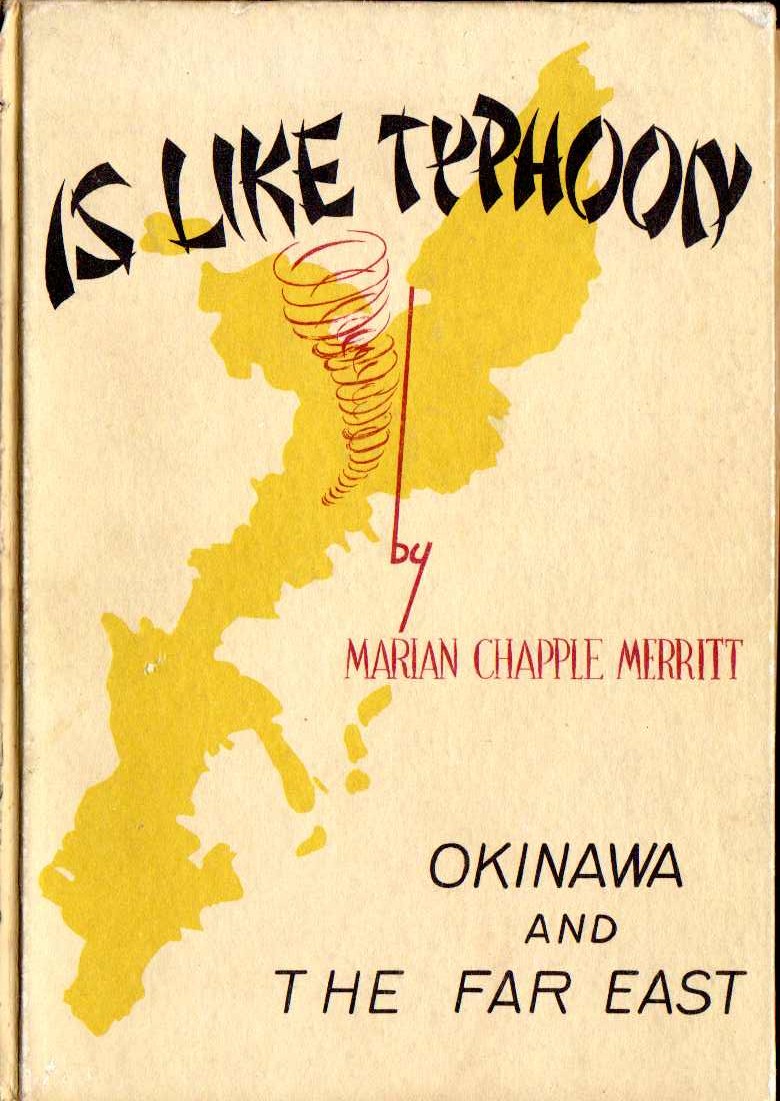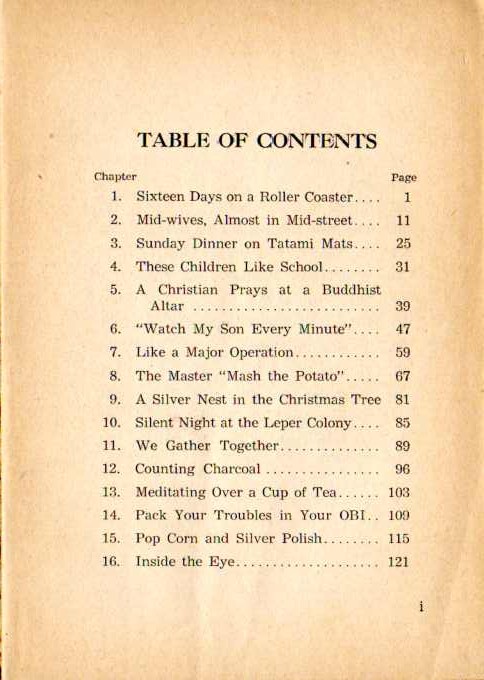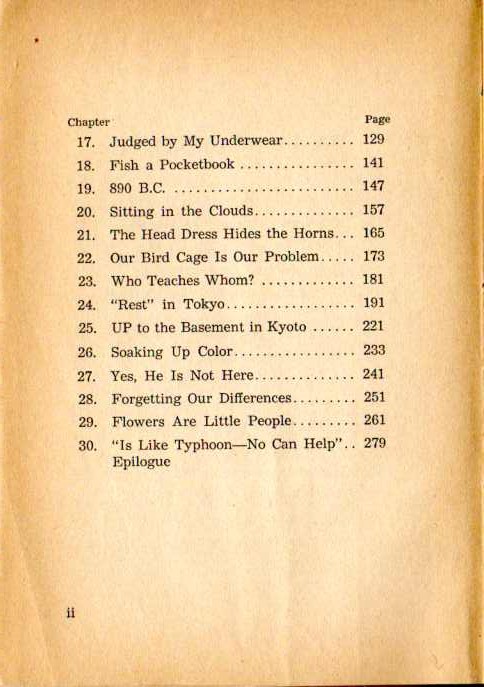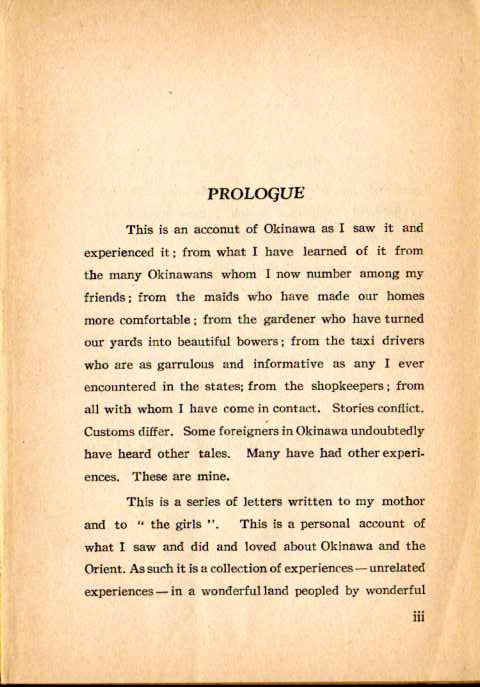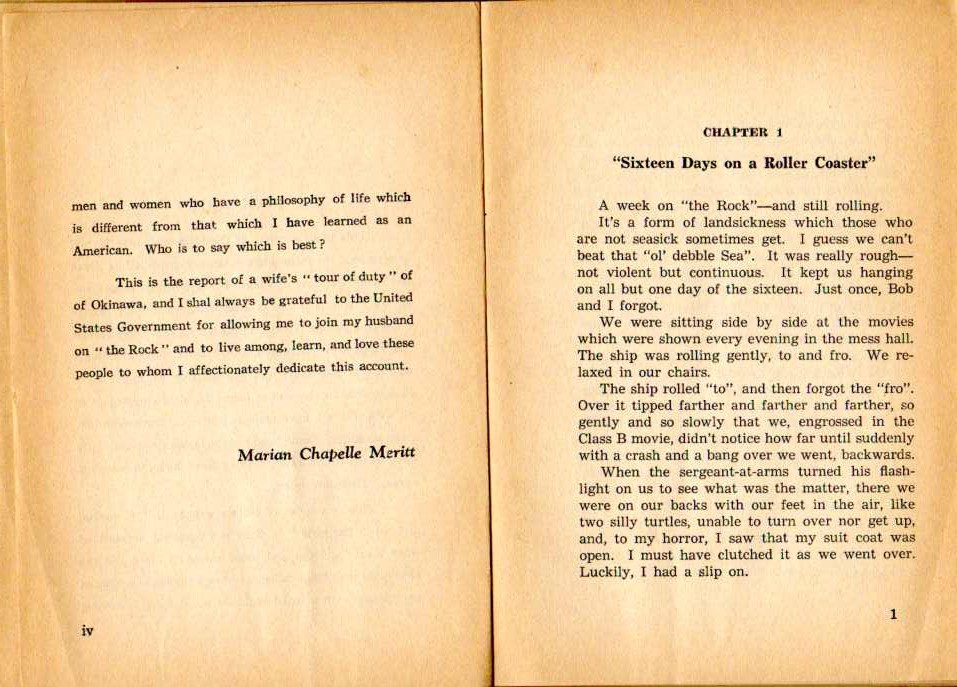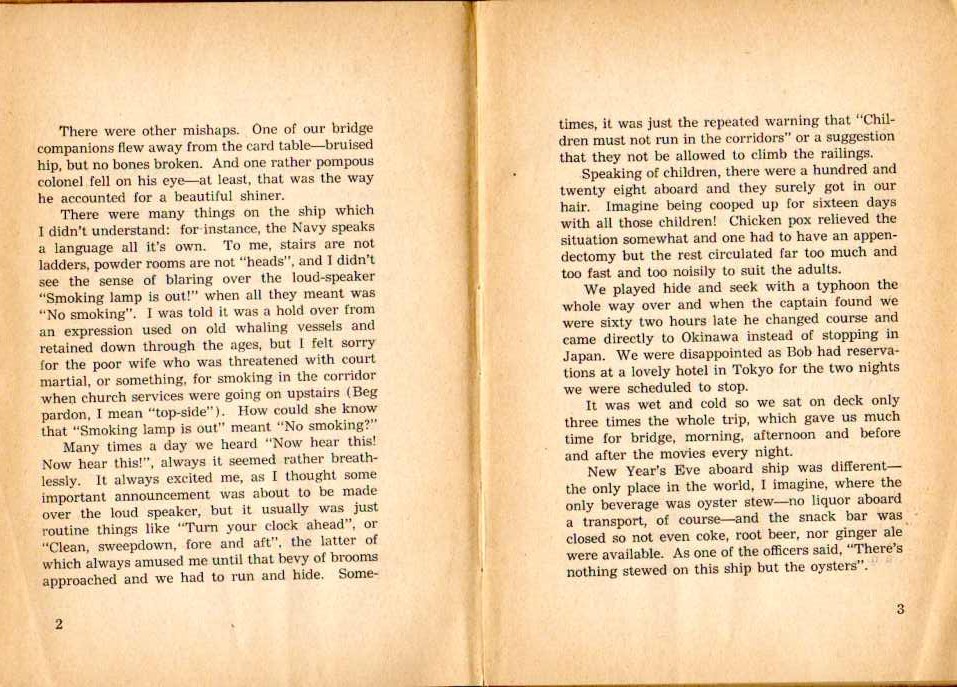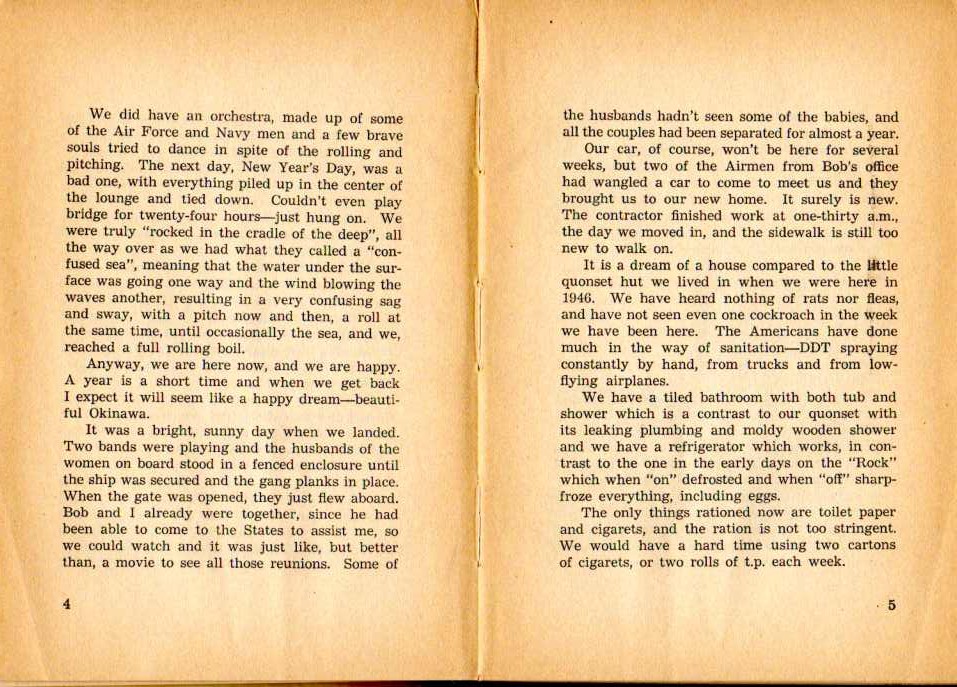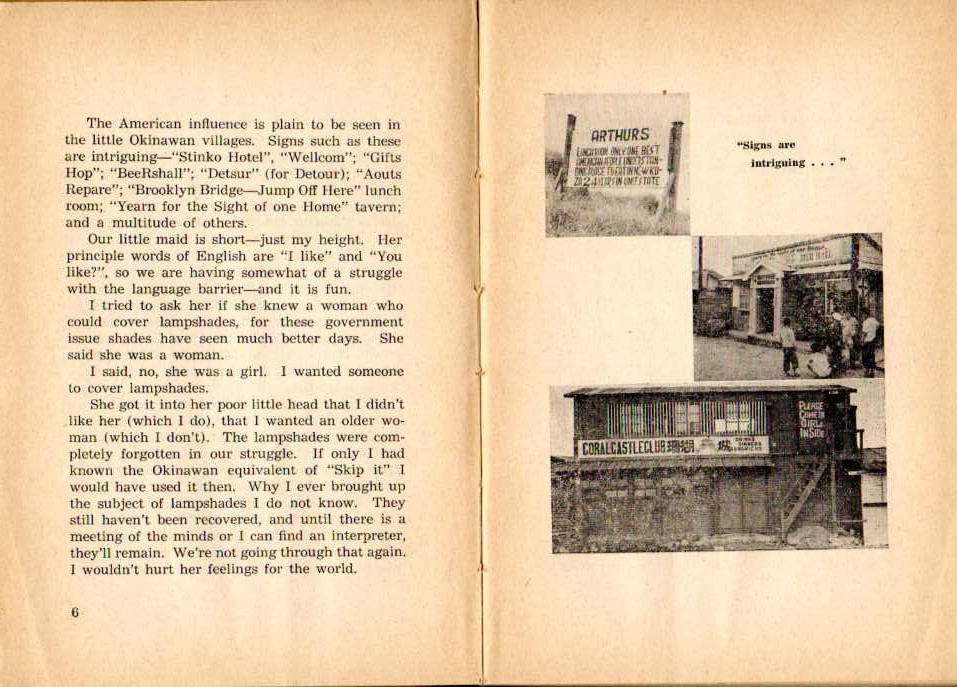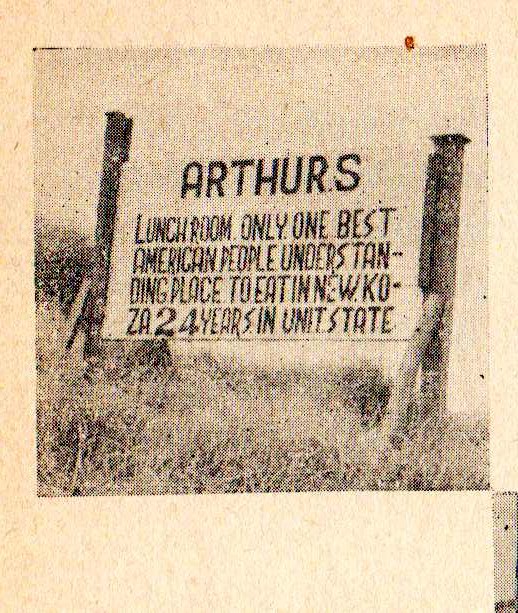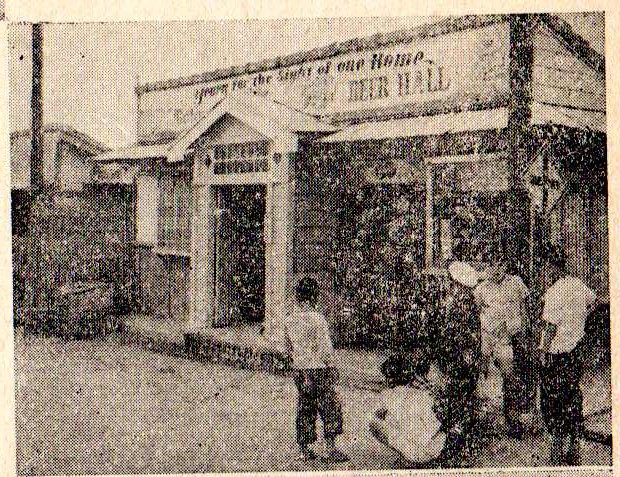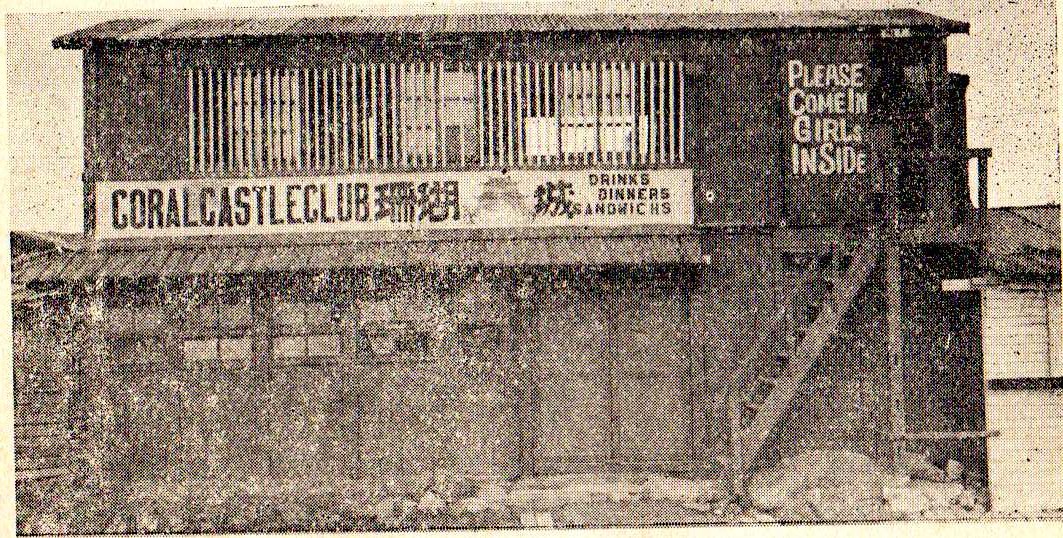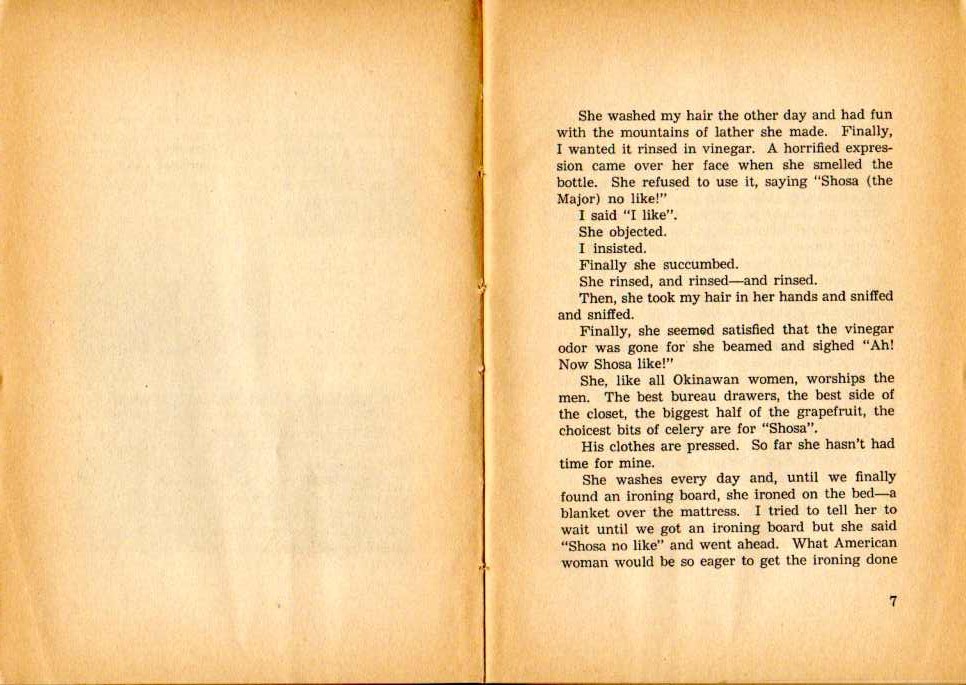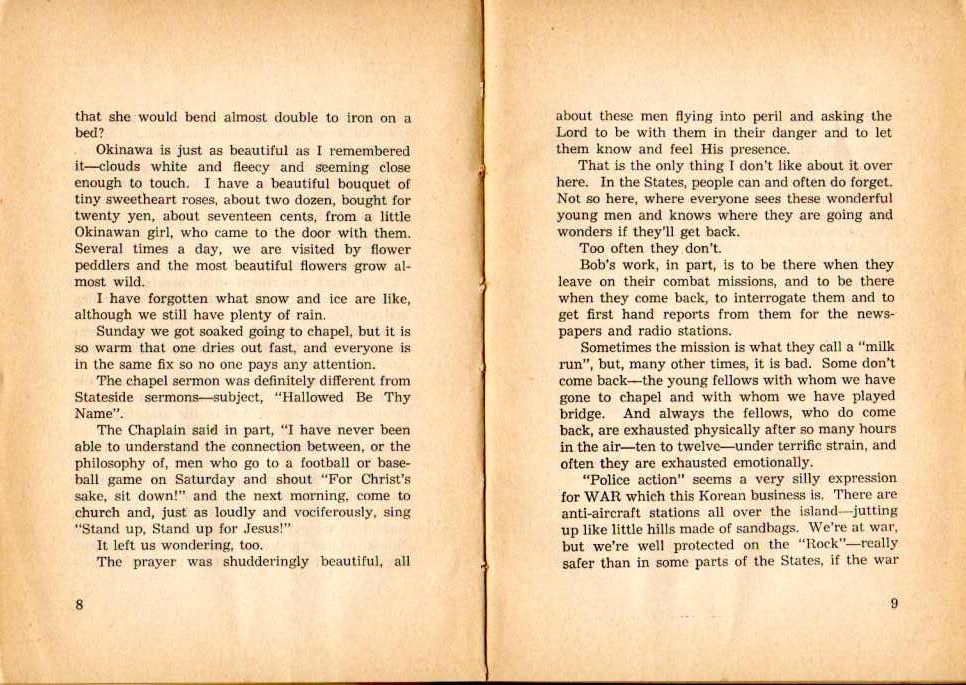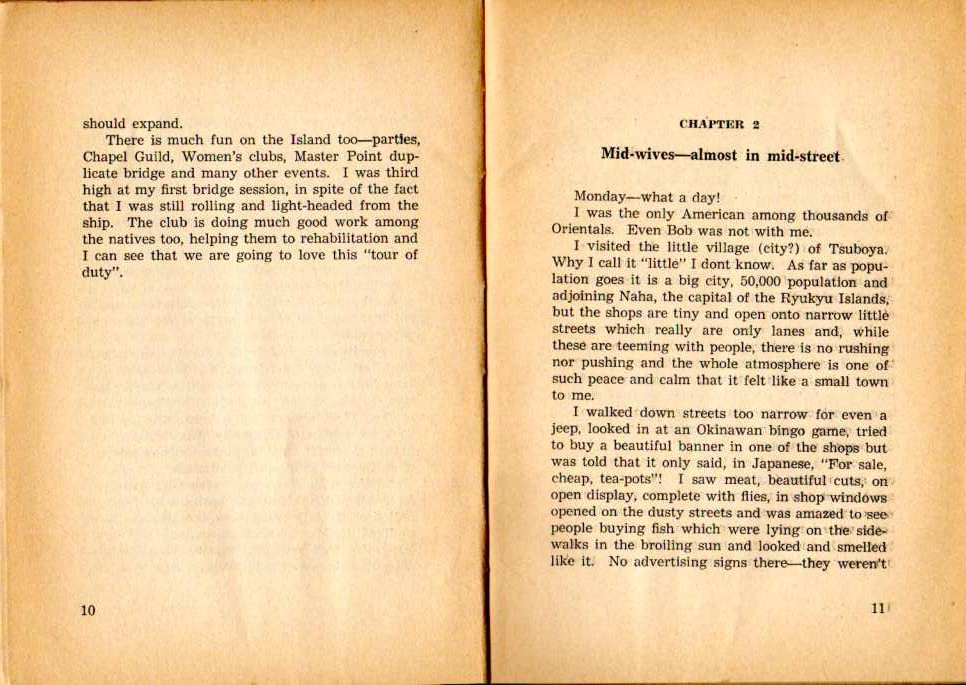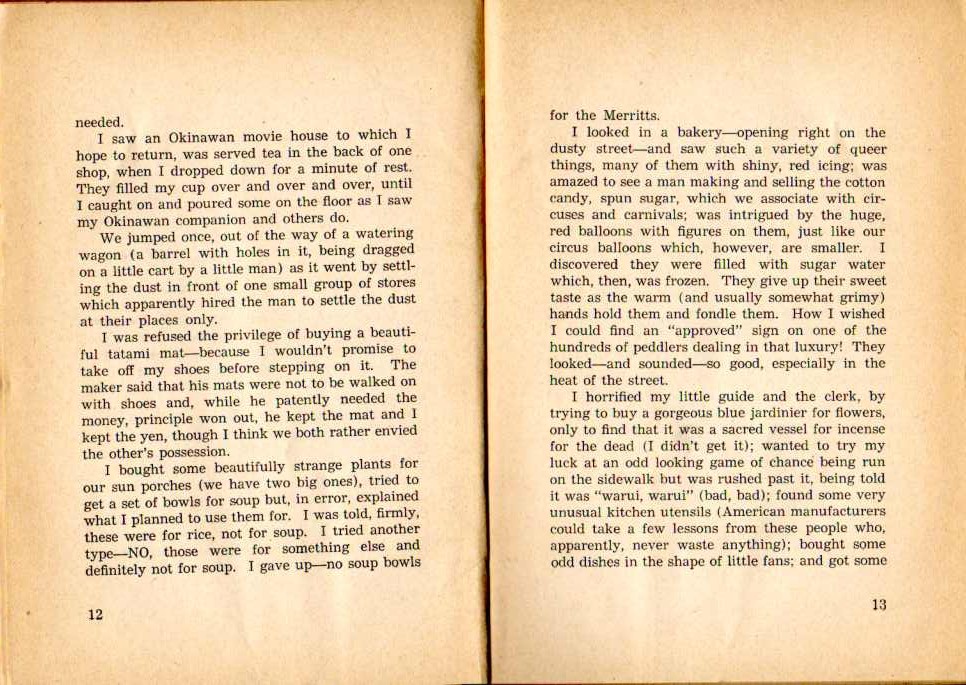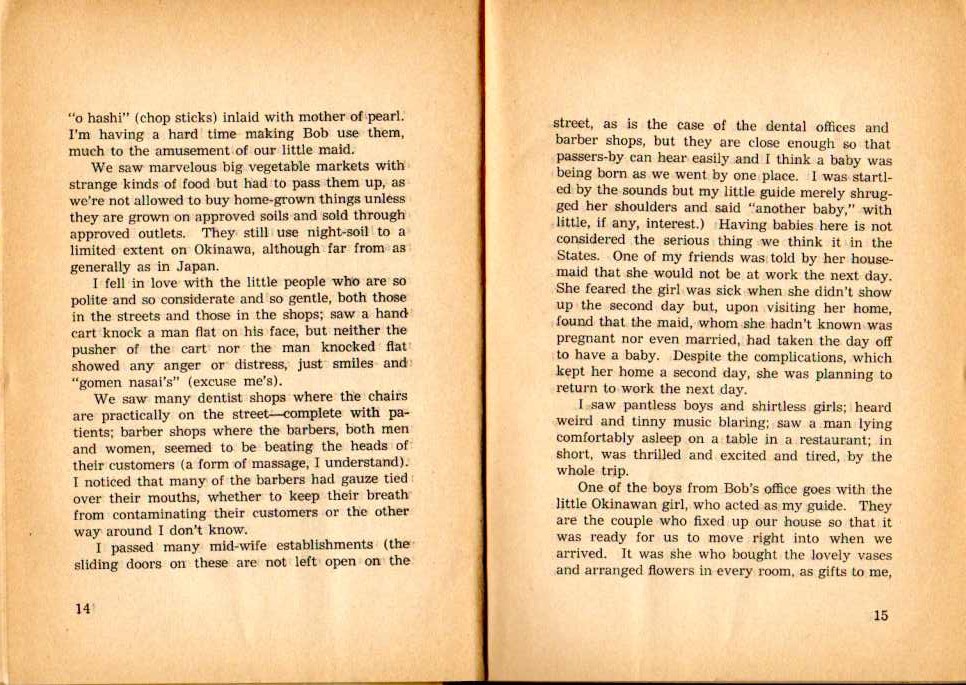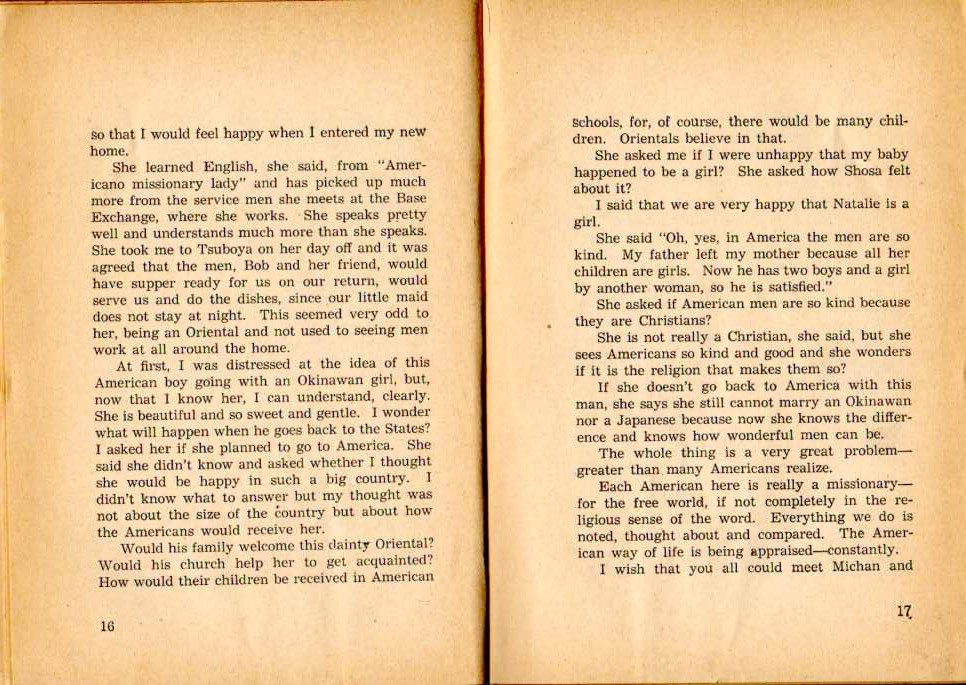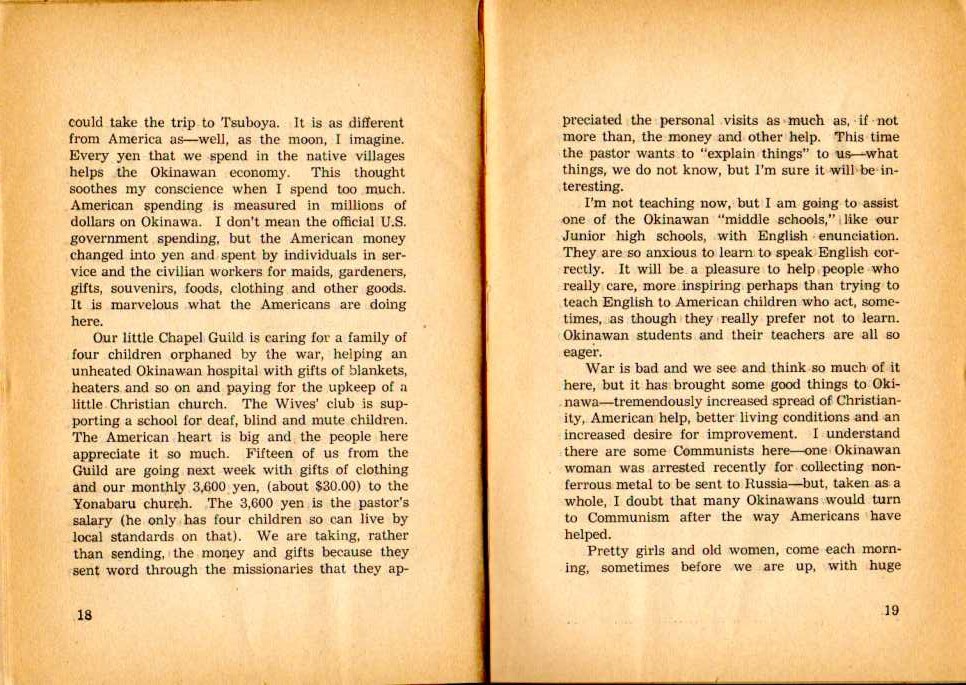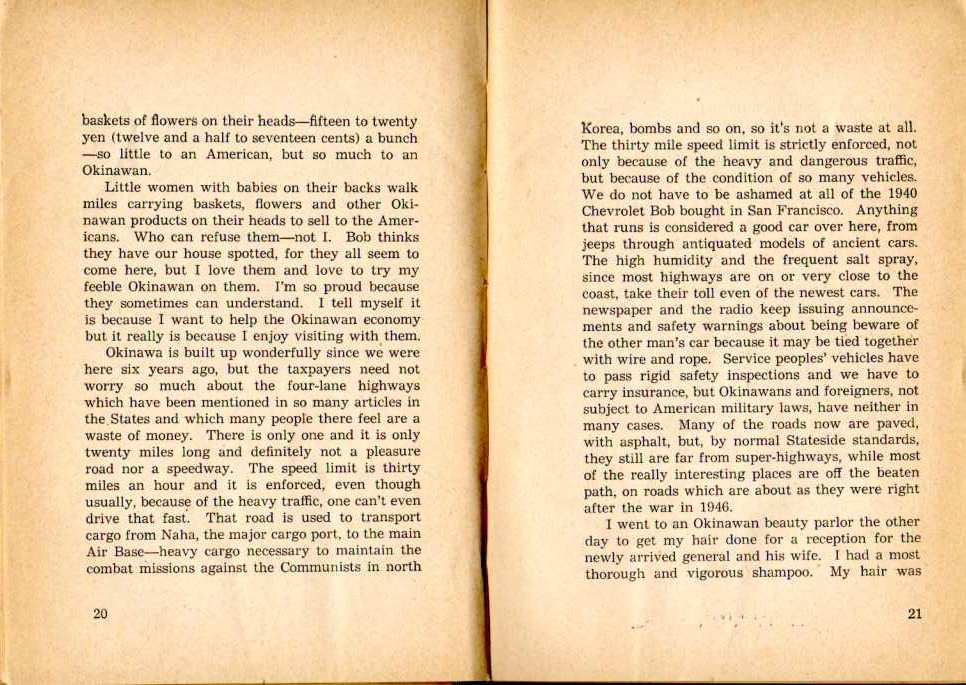|
Scroll down to read pages To get the images to display better on your screen you can change the size of the pages by following this procedure (if you're using a Windows OS. I don't know if this works for Macs): To make the pages smaller - press and hold down your "ctrl" key. While holding it down press the "-/_" (minus/underscore) key repeatedly until you reach the desired page size. To make the pages larger - press and hold down your "ctrl" key. While holding it down press the "+/=" (plus/equals) key repeatedly until you reach the desired page size.
Chapter 3 through the Epilogue is in the video. Pause to read each page.
This book can be obtained at Amazon.com - click here. [Back] to Okinawa Library |
| ClickOkinawa.com 2014 - S. A. Mick McClary - Great Falls, MT 59406 USA |